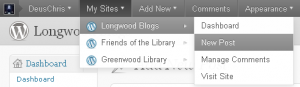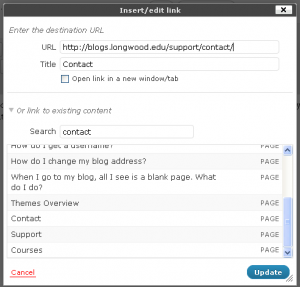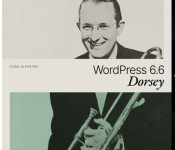Longwood Blogging Continues
Longwood Blogs recently passed 1000 users and 500 blogs, meaning that 1 in 6 of our community are already blogging. And we’ve only been running for about a year. If you’re not blogging yet, get started now!

New Anti-Spam Measures for Blogs
To combat the onslaught of spam comments that blogs are getting lately, we’re now implementing a few features that should help decrease the amount of spam significantly. If you’ve been getting spam, let us know if these measures have helped or not by leaving a comment on this post or through the contact page.
For those that are curious, here are the specific changes (or as specific as we can be without giving away any secrets ;)):
- Trackbacks are now disabled by default. You can turn them back on if desired, though.
- A popular spam filtering plugin is now enabled for all blogs.
- Visitors that aren’t logged in can no longer leave their website address in comments, unless it’s in the comment body.

Longwood Blogs Update
The aforementioned update to Longwood Blogs has been applied and our testing shows that all is well with the system. If you do see any new problems with your blogs, please report it to us.
With this update comes a number of changes, some of which you won’t see, such as security fixes. Here’s a list of major changes that you will see:
- The Admin Bar — this is a new bar that you’ll see at the top of the page when logged in. It provides access to some commonly used functions and is especially useful for managing multiple blogs. If you don’t care for the admin bar, you can disable it on your profile page, which you can find under Users > Your Profile.
- Theme Filtering — if you’re having trouble finding the right theme, click the “Feature Filter” link and a dialog appears letting you show only themes with certain features.
- Improved Links Dialog — the links dialog is less complicated-looking and helps you link to other posts or pages on your blog.
- CSS Editor — those familiar with CSS can now edit their blog’s stylesheet to make any changes to the appearance desired. WordPress.com would normally charge users for this added functionality, but you get it here for free! Activate the “Custom CSS” plugin to use.
- 3D Tag Cloud — it’s a tag cloud with all the tags arranged around a sphere that you can rotate to browse. More about looks than functionality, but it looks awesome. Activate the “WP-Cumulus” plugin to use.
- Theme Updates — the following themes received updates: Arjuna X, Graphene, Oilipo, Snowblind, Titan, and Traction.
- Plugin Updates — the following plugins received updates: Blogger Importer, FeedWordPress, Viper’s Video Quicktags, and WordPress Importer.
- Fixes
- Image Embedding — embedded remote images (“From URL”) will now correctly resize.
- Anarchy Media Player — this handy plugin that added buttons for embedding videos to the post editor has been fully replaced with Viper’s Video Quicktags, which we’ve already enabled on your blogs for your convenience.
- WordPress App — it’s now working with your LancerNet IDs for login. Now you can post with ease from your iPad, iPod, and iPhone. http://itunes.apple.com/us/app/wordpress/id335703880
| Arjuna X |
Update and downtime! Thurs – July 28th
Funny how those two words are often found together! We will be updating blogs from 8-9:30am on the 28th. Your blog content will still be viewable during that time; however we will temporarily disable logins (and editing) at some point to complete the update.
Here are a few new features you will see after the update: http://mashable.com/2011/02/23/wordpress-3-1/
Enjoy the rest of your summer!
Spring 2011 Featured Blogs

 Jessica Noel’s Art 330 Blog
Jessica Noel’s Art 330 Blog
Beautiful use of the AutoFocus theme that allows students to display their creative work! Keep featuring your art, Jessica!
 Stephen’s COMM 325 Blog
Stephen’s COMM 325 Blog
Wonderful use of Flickr RSS widget to showcase photos on a blog! Way to go, Stephen!
 Chris Register’s Art 330 Course Blog
Chris Register’s Art 330 Course Blog
An excellent example of faculty’s participation in a course blog! Chris Register has created his own blog where he is modeling the illustration processes for his students and contributing equally to the course blog.

New Theme and Plugins
We’ve added only one new theme for you in this update, but it’s quite an amazing one. Gorgeous and highly versatile, the Graphene theme can easily be tweaked for use on any type of blog: personal, course, departmental, group, etc. It supports custom headers, custom menus, and custom backgrounds plus adds some non-standard features like a featured slider, custom CSS, color themes, and per-page custom headers. See Graphene in action on the new Yellowstone 2011 course blog.
Two new plugins were also added in this update:
- Google Maps Made Simple — makes embedding Google maps into your posts and pages relatively easy by adding a new button to the “Upload / Insert” options which opens a WYSIWYG map editor
- Post Notifications — allows visitors (or people of your choosing) to subscribe to email updates whenever a post is made to your blog. Can add a widget or page for visitors to manage their subscription. (Get us to help you configure this plugin in you’re having trouble.)