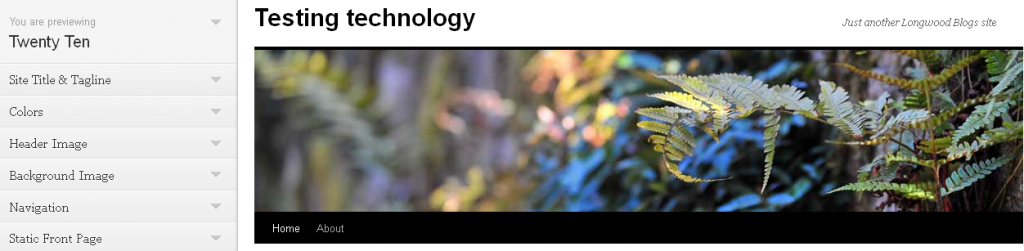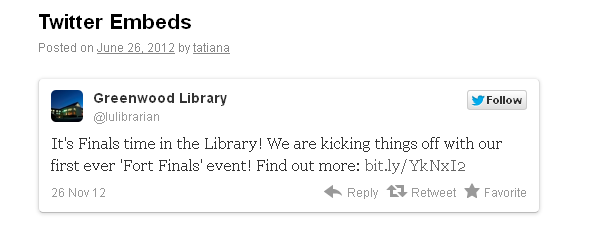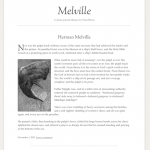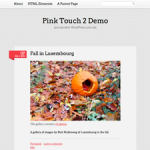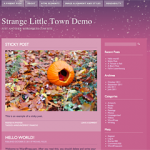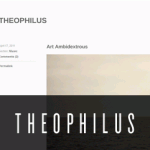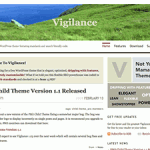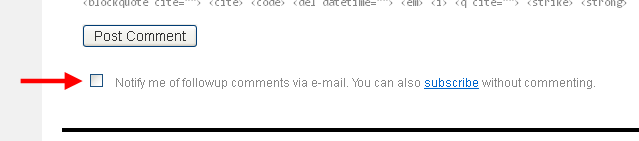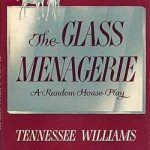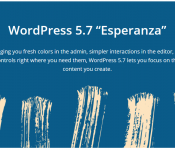
5.7 update
Hi all! Today we are upgrading to wordpress 5.7 (along with updates to plugins and themes). Check out the details here:
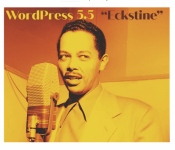
Updates galore!
We just completed a bunch of wordpress and system updates (thanks for your patience in maintenance mode). Read the WordPress news post about our latest version:
Also check out big changes to the editor in version 5.0:
You can also dig into the details of recent changes:
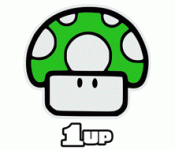
Upgrade time!
On Thursday, May 8 from 8am – 12 noon LU Blogs is getting a makeover (translated: upgrade)! During this time, you will be able to access and view content in the system; however, you will not be able to add or make changes to existing content. After the upgrade we will have lots of new and shiny features for you, hope you enjoy!
graphic credit: oymoye

Super cache!
No, it has nothing to do with tights and a cape, it’s actually a special plugin built to speed up blogs. The idea is for blogs to serve up a copy of popular web pages that get multiple hits in a short time. This saves the server work and helps the page load quicker. We hope you see a difference!
Users that are logged in do not get served cached pages, and new posts or blog changes should update the cached page version immediately. If you are browsing blogs without logging in and seem to be missing content updates, login to view the latest content or check back in a few minutes.
Thoughts or feedback? Leave a comment!
Image credit paulh18 on deviantart

Fresh and Organic Longwood Blogs!
On December 13, 2012, we will be upgrading Longwood Blogs! Below are some of the exciting new features.
The single media icon is meant for all file types and the new drag and drop interface makes uploading easy.
Theme Customization allows you to try on new themes in real time and changing the header, background, title and menus all in one place.
Twitter Embedding feature allows you to add the URL of a tweet on a line of its one and it will automatically be embedded in a clickable way for easy replies, re-tweets, and following.
HTML Image Caption allows you to include basic HTML in image captions, so you can give credit for the image or link to relevant information.

Longwood Blogs January 2012 Update
In this update, we have a huge selection of new themes and plugins that you might be interested in using as well as some system addons that everyone will benefit from.
Themes
To begin with, we have 16 new themes for you to choose from. Most of these themes are oriented towards individual student blogs, but some are also suitable for faculty / course blogs or administrative / departmental blogs.
- Chateau
- Chunk
- Dusk to Dawn
- Esquire
- Garland
- Harimau Malaya
- K2
- Liquorice
- Melville
- Notepad
- Pink Touch
- Rusty Grunge
- Skeptical
- Strange Little Town
- Theophilus
- Vigilance
These themes also received updates: Bluebird, Graphene, Lightword, and PrimePress
Plugins
These plugins are now available for activation:
- Image Auto-Resize: This plugin will automatically better compress and resize your uploaded images for the web. Great for uploading photos or scans!
- Subscribe to Comments Reloaded: Lets visitors subscribe to email updates of new comments on your posts. It’s easy to enable for your users but includes plenty of management options as well.
- SyntaxHighlighter Evolved: This plugin is great for Computer Science and CIMS students and faculty that need to post code on their blog. More information on supported languages and how to use.
- Twitter Widget: After activating this plugin, you can add a widget to your blog’s sidebar that will show your latest tweets.
- WP-Polls: This plugins allows you to add polls as widgets or in posts and handles the collection and display of results.
Usability Enhancements
We’ve made the following changes based on usability testing to help users create their first blog, get help managing their blog, and access Longwood Blogs features.
- Longwood Blogs Admin Bar Menu: This menu will (by default) appear in the admin bar whenever you’re logged in and provide quicker access to helpful Longwood Blogs features such as course blog lists and support.
- Dashboard FAQ Widget: You’ll now see a list of popular blog FAQ questions in your dashboard. See example.
- Blog Creation Help: The page displayed after a new blog is created is now more helpful about how to get started with your new blog. See example.
- Home Blog: The Longwood Blogs home blog has been modified to be more intuitive and helpful. For example, the login box in the upper right is now easier to see.