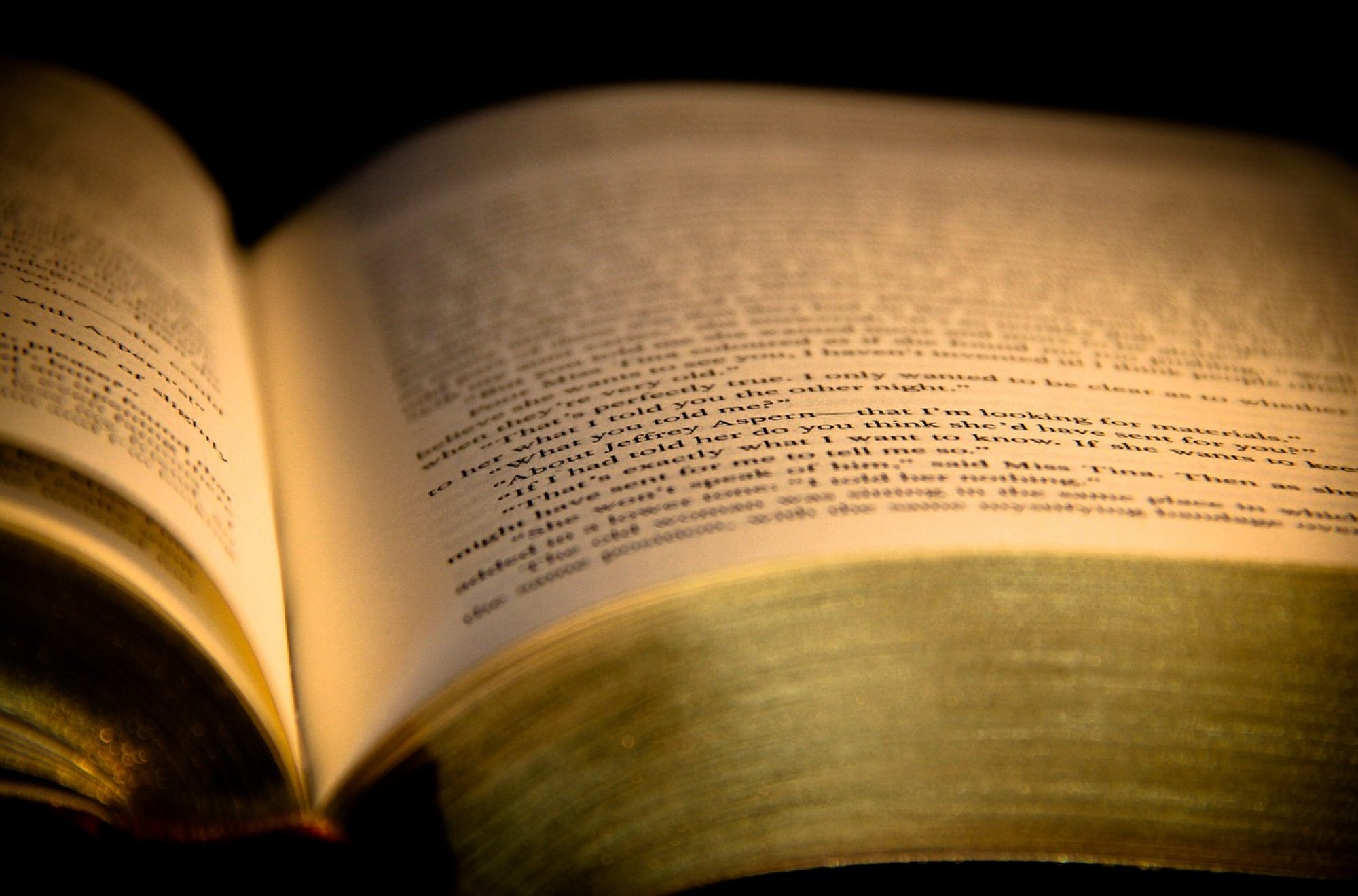Frequently Asked Questions About Digital Research Presentations
What is a Digital Research Presentation?
It is a research presentation in PowerPoint made accessible to the Internet. It condenses research for general audiences. Your presentation should be able to stand alone, as it will be viewed online via SlideShare. PowerPoint presentations uploaded to SlideShare cannot feature embedded video, audio, voiceovers or animation. Presenters can make use of images, color and text to make their presentations pop. The web article, “7 Tips to Transform Your SlideShare from Good to Great,” provides helpful suggestions. Also, here is an example of a Digital Presentation in PowerPoint, uploaded to SlideShare: K-pop Cartography: Navigating Subcultural Capital in K-pop Fandom
I already have a research poster/paper/project. Why should I do a Digital Presentation?
A Digital Presentation creates a file that can be archived through the Office of Student Research in Digital Commons, Longwood University’s institutional repository. This creates a permanent link accessible by individuals around the world. Students can also embed the link in resumes and online profiles.
Do I have to have a completed research poster/paper/project to do a Digital Presentation?
No. You can create a Digital Presentation from any research-based or scholarly assignment that is in-progress.
More Design Tips for Digital Presentations in PowerPoint
- Avoid large blocks of text: Limit text on each slide to 50-75 words or less. Use additional slides to fully convey information
- Consider your audience: Avoid jargon when possible. Explain terms that may be unfamiliar to a general audience.
- Fonts: Limit your presentation to 2 fonts. You can find different font pairings under Themes>Theme Options>Fonts.
- Colors: Limit your use of colors. Use the color palettes under Themes>Theme Options>Fonts.
- Use of images: Images create interest in a presentation. They should complement the information on the slide. You may use visualizations of your own research, including charts, graphs, tables and photographs. You may also use icons (from sites such as Flaticon) and royalty-free stock image (from sites such as Pixabay). Many museums and archives also provide royalty-free images. Be sure to follow the terms of use for any image that you use.
- Simplicity: Use color, images and fonts to explain your research. SlideShare will not work with animation, embedded video, audio or voiceovers in PowerPoint.