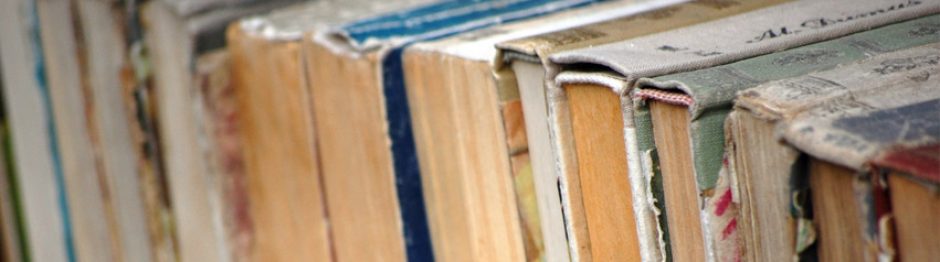Free Multimedia Presentation Tools
http://edu.glogster.com/?ref=com
Glogster is a tool for students to use to create posters or collages. The visuals can include text, audio, pictures, and videos. It can be used to enhance a normal poster presentation into a multimedia poster presentation.
StoryBird is a tool for students to create images that correspond with their writing. Students can use this to create a multimedia visual to accompany their works of fiction, nonfiction, poetry, or other forms of writing.
Tiki-Toki allows students to embed videos and images to create an interactive timeline. This could be useful for students to create a multimedia sequence for the plot of a work of literature, or to create a chronological storyboard for a video, play, or book trailer they are creating.
Presentation format that students can use to produce audiovisual presentations with more animation possibilities than PowerPoints.
Students can use youtube to display various types of videos that they create such as public service announcements or book trailers in a safe and private environment by using private pages.
Free Study Tools
Quizlet allows students to create online flashcards and study games to help them learn their course content.
StudyBlue provides students with a platform to store notes, flashcards, and study guides to use to learn course content.
In addition to being a resource to create study guides and flashcards, GoConqr also provides students with a way to create mind maps, which are personalized graphic organizers that are great for visual learners.
Free Tools for Organization
Evernote allows students to save notes, images, and other relevant student materials in one place that can be accessed from any electronic device.
Schooltraq is a digital planner that students can use to keep up with activities and homework assignments. Students can sync their personalized calendars to their phones to get reminders
Free Tools for Collaborating
Google Docs
Google Docs allows students to edit documents, slide shows, and spreadsheets at the same time for easy collaboration on group projects. It is also a simple way to share information with the entire class by saving files on a classroom drive.
Drop Box allows students and the teacher to upload information into one easily accessible drive to share files, presentations, writing, or multimedia texts.
Trello is a great resource for students to collaborate while dividing tasks up among individual students and creating specific to-do lists for each student in a group. This makes it easier for students to take on particular roles within their group and be held accountable for completing their individual to-do lists in the creation of their group product.
Free Tools for Assessment
Padlet allows students anonymously contribute to a discussion or answer a question as a quick formative assessment. This allows them to share their ideas with the class without feeling any pressure of showing ownership of their ideas. It can be useful for students who are less inclined to contribute in a traditional classroom discussion
Poll Everywhere is a tool in which students can anonymously respond to questions in a variety of question formats to display their knowledge about the content. This can be used as a form of anonymous formative assessment or as a tool to get students to be feel more comfortable with contributing to classroom discussion.
Free Writing Tools
Bubbl.us is a tool for brainstorming. It allows students to create concept maps to organize their thoughts in a visual way prior to writing. It can be useful for visual learners as a way to outline and organize their writing.
Diaro
Diaro is a free app that is a good tool for free writing. It is designed to be like a diary, but it also gives students the ability to attach images, videos, and audio to their free writing entries.