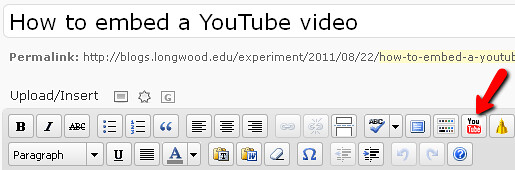When writing a post or page in your blog, look for the YouTube icon in the visual text editor and click on it.
Next, paste the URL to your YouTube video in the dialog box. If you are embedding a video from other online services, please check the icons on the tool bar or go to Settings >Video Quicktags to add other icons for embedding videos.
[youtube]http://www.youtube.com/watch?v=ISHaSVGLujU[/youtube]
PROTIP: For some video hosting services like Youtube, Vimeo, or Flickr, you can just copy and paste the URL to the video into a new line in your post and it will be displayed with default player settings.