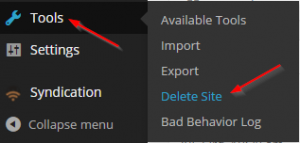Deleting a site on Longwood Blogs is simple. Go into the administrative back-end of your blog/Dashboard and click on the Tools tab.
From there select the Delete Site subtab and check the box and click on the Delete My Site Permanently button.
Once you have done this, you will receive a confirmation e-mail to re-confirm that you want to delete your blog. Just click on the link and your blog will be history. Keep in mind that there is no way to get it back once you have confirmed this deletion.