 In an effort to make Greenwood Library’s archival materials more accessible to the public and as an outreach to our alumni, the Library is participating in a mass digitization collaborative made possible through a Sloan Foundation Grant. Lyrasis, a regional non-profit membership organization serving libraries, is coordinating the project in partnership with Internet Archive, a non-profit building a digital library of Internet sites and other cultural artifacts in digital form. The Library’s digitization project includes Longwood’s yearbooks dated 1898 and titled Normal Light, through the Virginian, 2006. Each yearbook is searchable, can be viewed online, printed, or downloaded onto an e-reader such as the kindle. Choose a year, type in a name, and find a photo of a Longwood friend. Also included are the student publications the Normal Record, 1897, through Gyre, 1975. Soon to be added will be the student newspaper, The Rotunda, from 1920 through 2006. The collections are available at: http://www.archive.org/details/longwooduniversity. Click on “Browse by Subject/Keywords” and choose yearbooks or student publications. For more information, contact Pat Howe: howepa@longwood.edu or Lydia Williams: williamslc@longwood.edu.
In an effort to make Greenwood Library’s archival materials more accessible to the public and as an outreach to our alumni, the Library is participating in a mass digitization collaborative made possible through a Sloan Foundation Grant. Lyrasis, a regional non-profit membership organization serving libraries, is coordinating the project in partnership with Internet Archive, a non-profit building a digital library of Internet sites and other cultural artifacts in digital form. The Library’s digitization project includes Longwood’s yearbooks dated 1898 and titled Normal Light, through the Virginian, 2006. Each yearbook is searchable, can be viewed online, printed, or downloaded onto an e-reader such as the kindle. Choose a year, type in a name, and find a photo of a Longwood friend. Also included are the student publications the Normal Record, 1897, through Gyre, 1975. Soon to be added will be the student newspaper, The Rotunda, from 1920 through 2006. The collections are available at: http://www.archive.org/details/longwooduniversity. Click on “Browse by Subject/Keywords” and choose yearbooks or student publications. For more information, contact Pat Howe: howepa@longwood.edu or Lydia Williams: williamslc@longwood.edu.
Longwood University Library
Celebrate Curiosity
Category Archives: Services
Library opening at 7:30 a.m.
We are pleased to announce that due to high-demand and increased usage, the Library will now open at 7:30 a.m. when classes are in session.
When classes are not in-session, the Library will open at 8:00 a.m.
This change will take effect Wednesday, Nov. 17th, 2010.
Thank you,
The Library
Read Your Favorite Books on Nooks & Kindles @ Greenwood Library
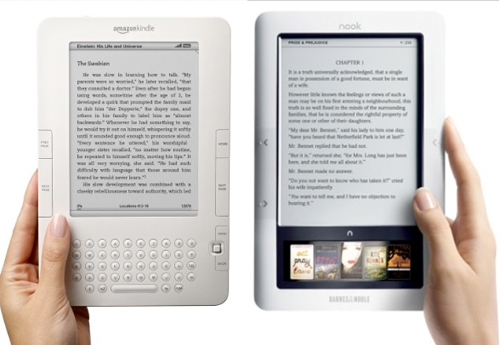 Check out a Nook or a Kindle to experiment with reading your favorite books on light weight e-devices. The Greenwood Library has purchased 12 Nooks and 12 Kindles to provide a way for LU students, faculty, and staff to interact with emerging book and information technologies. For more information, please go to the E-readers guide.
Check out a Nook or a Kindle to experiment with reading your favorite books on light weight e-devices. The Greenwood Library has purchased 12 Nooks and 12 Kindles to provide a way for LU students, faculty, and staff to interact with emerging book and information technologies. For more information, please go to the E-readers guide.
New self-checkout station in the library
 Greenwood Library now has a second self-checkout station. It’s located in the library atrium, back to back with the first self-checkout that was added in 2005. Just scan your Longwood ID card and follow the instructions on the screen to check out books, CDs, and DVDs. If you have questions about using self-checkout, ask the person at the Information station. If you have fines or other holds on your library account, you will have to go to the Circulation Desk first.
Greenwood Library now has a second self-checkout station. It’s located in the library atrium, back to back with the first self-checkout that was added in 2005. Just scan your Longwood ID card and follow the instructions on the screen to check out books, CDs, and DVDs. If you have questions about using self-checkout, ask the person at the Information station. If you have fines or other holds on your library account, you will have to go to the Circulation Desk first.
Please come by and try it out!
Take our library satisfaction survey. You could win an iPod Touch…
Dear Campus Community,
Tell us what you think about Greenwood Library and become eligible to win one of seventeen prizes. You could win: a Nintendo Wii, an iPod Touch, a Nikon Coolpix camera, a Tom Tom navigation system, or a Barnes and Noble Gift Card. At the end of the survey, you can enter a drawing for one of these prizes by providing your e-mail address.
You can take the 5-7minute survey at:
http://www.libqual.org/survey/RWSTJQ52TUL53VCY
Your participation will give us a better understanding of what you think about Greenwood Library’s services. This survey will:
- Let us know what services work best, and where to target improvements
- Help us better understand how the Longwood community rates library services
- Allow us to benchmark results against other libraries to determine best practices
Let me assure you that if you participate, your responses will be held in confidence. No identifying links between responses and the individual responding will be retained. Combined data only will be reported.
This national survey evolved from a conceptual model based on SERVQUAL, a popular tool for assessing service quality in the private sector. It has been rigorously tested and refined by the Association of Research Libraries and administered at over 500 colleges and universities to measure library service quality and identify best practices. The survey has been approved by Longwood University’s Human and Animal Subjects Research Review Committee and will be offered to all faculty, staff and students. To learn more about the survey, see the LibQUAL+ Survey FAQ on the library website.
If you have any difficulty in accessing or taking the survey, please contact Mark Lenker, Assistant Instruction/Reference Services Librarian, at lenkermn@longwood.edu or 395-2257.
Thanks for taking the time to help us serve you better.
Wendell Barbour
Dean of the Library
Janet D. Greenwood Library
Longwood University
Your opinion matters! Check out the NEW updated look of the Library’s research guides!
In spring 2009, we surveyed students to get feedback on the look and feel of our library research guides. The students we surveyed wanted to see four things:
-less clutter
-more search boxes
-convenient boxes for IM chat questions
-librarians’ friendly faces.
We were happy to report that in most cases, our research guides rated favorably in comparison with guides from other institutions and that student comments were generally positive. However, we listened and made the changes YOU requested. So, what are you waiting for? Go to our Research Guides, chat with us, leave comments, and share your favorite research sources! You can also access research guides via Longwood University Library Facebook .
Laptops available for in-library use.
Need a computer? The Library now has a limited number of dell laptops available for student use within the building.
Go to the Circulation/Reserve Desk to check out a laptop for up to 3 hours. See Website for details http://www.longwood.edu/library/about/policy/laptop_checkout.htm
Got a question? Get an answer!
Librarians available Sunday through Thursday
nights until 10 pm!
Friday and Saturday until 5 pm
 |
Consult with us at Greenwood Library’s Information Center |
 |
Call (434)395-2435 |
 |
Instant Messaging @ www.longwood.edu/library |
 |
Email a question — get a response within 24 hours (www.longwood.edu/library/help/asklib.htm#email) |
New “My Account” features
Have you ever been browsing books or movies in the library’s catalog and wanted to make a note to checkout an item later? Now you can! The new “My Lists” feature lets you create personal lists in your library account. From your search results in the catalog, select the check box to the left of your desired item or items and then click the “Save to My Lists” button at the top of the results list. You will be prompted to login to your account and then to select a list in which to save your records. You can add the item to an existing list or create a new list.
later? Now you can! The new “My Lists” feature lets you create personal lists in your library account. From your search results in the catalog, select the check box to the left of your desired item or items and then click the “Save to My Lists” button at the top of the results list. You will be prompted to login to your account and then to select a list in which to save your records. You can add the item to an existing list or create a new list.
You can also track your reading history with another new “My Account” feature. While logged in to your account, click the “Reading History” button. You will need to click the “Start Saving History” button for the system to begin recording the items you checkout. Then simply check back occasionally to see what you’ve read.
Let us know what you think!

