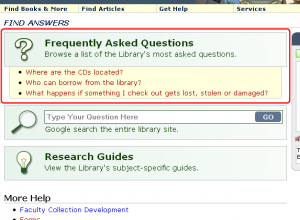We’ve upgraded our text a librarian service and made it even better. Now your texts will be sent and received instantly and the service has much improved stability. Note that this upgrade required us to change our texting number to 434.264.5755. However, texts sent to the previous number will still reach us for the time being.
Longwood University Library
Celebrate Curiosity
Category Archives: Technology
“Wild” in the Library!
If you ever watch an episode of “Man vs. Wild” on the Discovery Channel, you’ll see Bear Grylls, adventurer and survivalist, scale slippery glaciers, trudge through rainforests, and eat various critters with a high nutritional content. What does all of this have to do with Longwood Seminar (LSEM) students who come to the Library? Believe it or not, our students and Bear have much in common! Instead of encountering the outdoor wilderness, first year students are faced with the “information wild,” an uncharted landscape of new research and library-related terminology that is potentially tricky to navigate. To get them ready, we have hundreds of LSEM students participating in our mobile Library iPod challenge, Library vs. Wild. By answering a series of questions to build core research skills and orient themselves to the Library, students build confidence while learning to be flexible and adaptable in order to meet demanding research scenarios.
How does it all work? Students use iPod Touch devices to record answers in Evernote, an app that enables users to create, organize, and access notes and pictures on multiple synchronized devices. While students are trekking through the Library during class, members of the Library’s instructional staff are monitoring their answers (both text and photo) in real time in the classroom. Many challenges ask students to utilize several of our mobile services, including our Library website, OneSearch, and Research Guides. Upon completion of the challenge, we discuss student responses, answer questions, and enjoy the creativity of students!
Greenwood Library adapted this activity from North Carolina State University Libraries. Also thanks to the Longwood Seminar students for all the great photos.
New Streaming Video Collection for Faculty and Students
[youtube]http://www.youtube.com/watch?v=lbWyGIMr4cc&feature=player_embedded#![/youtube]
Faculty: Looking for online/streaming video that can be watched by your students at their convenience but ties the course content and the classroom discussion together? Working on online course design and need streaming videos?
Students: Looking for an online video to include in your class presentation or a lesson plan?
If your answer is yes, then try Films on Demand, the Library’s new educational multi-disciplinary digital library!
Please go to the Library’s home page >Find Articles>Databases A-Z>Films on Demand to find what you need.
The Janet D. Greenwood Library on your mobile device!
 We are happy to announce our beta library mobile site @ bit.ly/mlibrary . The mobile site features include hours, maps, books/articles searching, and contact information. Try it out and let us know what you think by clicking on the comments button
We are happy to announce our beta library mobile site @ bit.ly/mlibrary . The mobile site features include hours, maps, books/articles searching, and contact information. Try it out and let us know what you think by clicking on the comments button ![]() .
.
Better LancerNet Wireless now in the Library!
Connecting to LancerNet is easier
LU’s LancerNet wireless is better than ever! Whether you purchased a LU Dell laptop or brought your own, you can use LancerNet Wireless by simply following the IITS configuration directions. LancerNet a secure network; therefore, you must enter your LancerNet ID and password each time you access the network.
LancerNet coverage has increased
The Library has better coverage and faster speeds. The Library went from 14 to 21 access points with greater bandwidth for speed. An average of 30 people can use each access point and still maintain quality speed. Approximately 600+ people can now reliably access LancerNet in the Library. Maximum speed per access point should be 300mbps; however, as more users connect, the bandwidth speed drops per user. Your wireless device will connect to the nearest access point with the best signal strength and most available bandwidth speed. As you move about the signal will change from access point to access point.
We hope these changes improve your computing experience!
Nook or Kindle?
 Come to the Library this week to learn about our e-readers’ program as we will be giving hands-on demos of these devices at the InfoDesk near the Library entrance this week from 11 a.m. till 5 p.m. If you don’t have time to join us in the Library, please go to the E-readers guide to find out what you can read on Amazon Kindles and how you can check out Barnes and Noble Nooks. Let us know what you think.
Come to the Library this week to learn about our e-readers’ program as we will be giving hands-on demos of these devices at the InfoDesk near the Library entrance this week from 11 a.m. till 5 p.m. If you don’t have time to join us in the Library, please go to the E-readers guide to find out what you can read on Amazon Kindles and how you can check out Barnes and Noble Nooks. Let us know what you think.
“One-Stop” Search Tool
The Greenwood Library will provide the “one-stop” EBSCO Discovery Service in 2011-12, allowing users to look for journal articles AND books from a single search box.
You may have noticed the trial on the library home page over the past several months. Input from users and focus groups has been positive, and we believe this tool will make it easier to access the majority of the Library’s print and electronic resources.
Here are a few things to note about the EBSCO Discovery Service:
- It searches many but not all of the Library’s databases.
- All EBSCOhost databases are included.
- It searches JSTOR and several other journal collections.
- Many but not all of the Library’s electronic books are included.
- Books, CDs and DVDs are included.
- Results include both print and online resources.
Over the next few months, we will be refining the interface. Meanwhile, we invite you to try it out!
Dynamic Library FAQ
The Greenwood Library has developed a new dynamic Library FAQ component on our website that allows you to find timely information about library services and policies more intuitively. You can search all questions or browse by category: About, Borrowing, Faculty, Research, and Technology. The results include a short answer, resource links to more detailed information, and links to related questions. See, for example, “How do I find an item that is on reserve?”
The FAQ is the key component of a year-long help page redesign. Usability studies conducted in 2009 served as a starting point for the redesign, which gives users the choice of asking a librarian or finding answers on their own. The FAQ application was developed by Chris Harper, Library Information Systems Specialist, and includes a web-based administrative interface for easy updates, usage analysis and the ability to embed widgets on library web pages and research guides.
Let us know what you think!
Looking for a video about American history?
The newly acquired database American History in Video is just right for you! It provides more than 5,000 streaming videos and searchable transcripts of documentaries from Biography, The History Channel, A&E, PBS, Bullfrog Films and more, as well as United News and Universal newsreels. Many of the videos are also listed in the library catalog.
Take a break and browse these videos by historical events, people or places.
American History in Video is provided by VIVA (Virtual Library of Virginia), the consortium of nonprofit academic libraries within the Commonwealth of Virginia. Members include all of Virginia’s state-assisted colleges and universities, as well as 33 private, nonprofit institutions and the Library of Virginia.
EBSCO Discovery Service Trial
 Have you ever wanted to look for journal articles AND books from a single search box? The Greenwood Library invites you to try the “one-stop” EBSCO Discovery Service (EDS) on trial through May 2011.
Have you ever wanted to look for journal articles AND books from a single search box? The Greenwood Library invites you to try the “one-stop” EBSCO Discovery Service (EDS) on trial through May 2011.
This search tool allows you to use the familiar EBSCOhost interface to search the Library’s catalog and many of our article databases at one time. Test it from the library home page.
 We hope you’ll also tell us your impressions. The Greenwood Library is considering purchasing this product. Your feedback will help us determine if EDS is a useful tool for conducting research at Longwood University.
We hope you’ll also tell us your impressions. The Greenwood Library is considering purchasing this product. Your feedback will help us determine if EDS is a useful tool for conducting research at Longwood University.
Here are a few things to note about the trial:
- It searches many but not all of the Library’s databases.
- All EBSCOhost databases are included.
- It searches JSTOR and several other journal collections.
- Many but not all of the Library’s electronic books are included.
- Books, CDs and DVDs added after January 2011 are not included.
- Results include both print and online resources.
If you have questions about the trial, which ends May 31, 2011, please contact the Learning Commons at x2435 or refdesk@longwood.edu.