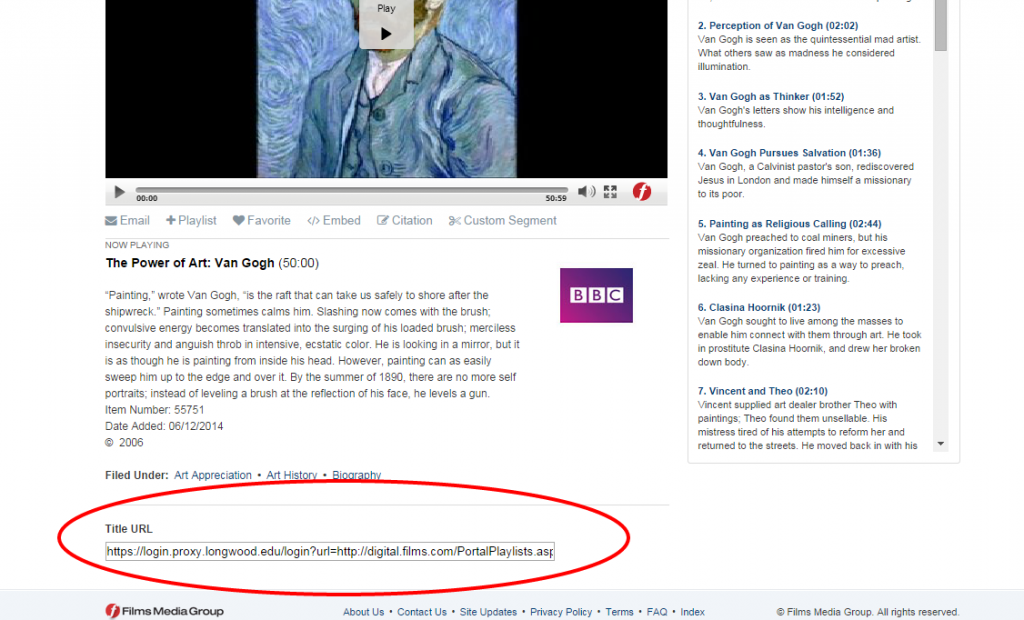For faculty linking to or embedding video from the Films on Demand database: the URLs will be changing this week and you will need to update your links.
While the old URLs will still work, they direct users to a general index page from which they must browse to the desired title. To include a link, find the video or clip you wish from the database and scroll to the bottom of the page. Select the URL and place that link in Canvas.
As always, if you need help, please don’t hesitate to ask us!