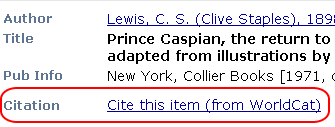 Need a quick citation for that last reference for your Works Cited page? Now it’s easy with the new citation feature in the catalog. Simply find your book in the online catalog, then click the link beneath the title that says “Cite this item (from WorldCat).” A new window should appear with your citation in several popular formats! It’s that easy.
Need a quick citation for that last reference for your Works Cited page? Now it’s easy with the new citation feature in the catalog. Simply find your book in the online catalog, then click the link beneath the title that says “Cite this item (from WorldCat).” A new window should appear with your citation in several popular formats! It’s that easy.
Longwood University Library
Celebrate Curiosity
Tag Archives: citations
Student Term Paper Citation Clinics
Come to the Library and learn how to use RefWorks, a web-based tool that makes creating bibliographies and citing resources quick and easy. With RefWorks, you can download citations directly from the Library’s many electronic resources, creating your own personal database. Then you can insert your downloaded citations into your research papers in the style of your choice using RefWorks’ Write-n-Cite feature.
The Greenwood Library is offering 7 hands-on training sessions for students:
| Date | Time |
|---|---|
| Monday, Nov. 6 | 12 noon – 1 p.m. (Feel free to bring your lunch.) |
| Tuesday, Nov. 7 | 12:30 – 1:30 p.m. (Feel free to bring your lunch.) |
| Wednesday, Nov. 8 | 5:30 – 6:30 p.m. |
| Monday, Nov. 13 | 5:30 – 6:30 p.m. |
| Tuesday, Nov. 14 | 12:30 – 1:30 p.m. (Feel free to bring your lunch.) |
| Wednesday, Nov. 15 | 5:30 – 6:30 p.m. |
| Thursday, Nov. 16 | 3:30 – 4:30 p.m. |
All workshops will be held in the Library Computing Center, 2nd floor (Children’s Collection Room). In the hands-on session, you will create your RefWorks account and begin organizing your citations. Even if you have to leave a little early or come a little late, don’t miss this opportunity to learn how to use this web-based tool for organizing your research.
“RefWorks=Citation Calculator” Workshops
RefWorks is a web-based tool that retrieves and organizes citations from the library’s databases then creates correctly formatted citations, footnotes and bibliographies (APA, MLA, etc.). The Greenwood Library is offering four hands-on training sessions targeted to faculty and staff:
| Date | Time |
|---|---|
| Tuesday, April 4 | 12 noon – 1 p.m. (Bring your lunch.) |
| Thursday, April 6 | 3:30 – 4:30 p.m. |
| Tuesday, April 11 | 3:30 – 4:30 p.m. |
| Thursday, April 13 | 12 noon – 1 p.m. (Bring your lunch.) |
All workshops will be held in the Library Computing Center, 2nd floor (Children’s Collection Room). Registration is strongly encouraged. To sign up for one of the sessions, contact Liz Kocevar-Weidinger by April 3 indicating which session you will attend.
Student “Citations Made Easy” Workshops
Do you ever want to just throw the style manual in the trash? The Greenwood Library can help you. Learn the basics of RefWorks, a web-based tool that retrieves and organizes citations from the library’s databases then creates correctly formatted citations, footnotes and bibliographies (APA, MLA, etc.).
| Date | Time |
|---|---|
| Monday, 2/27 | 12 noon – 1 p.m. (Bring your lunch.) |
| Thursday, 3/2 | 3:30 – 4:30 p.m. |
| Wednesday, 3/1 | 6 – 7 p.m. |
| Monday, 3/6 | 6 – 7 p.m. |
| Wednesday, 3/8 | 12 noon – 1 p.m. (Bring your lunch.) |
| Thursday, 3/9 | 3:30 – 4:30 p.m |
All workshops will be held in the Library Computing Center, 2nd floor (Children’s Collection Room). Cookies will be served.
RefWorks workshops for faculty will be held in the same location at the following times:
- Tuesday, April 4th – 12 noon -1 pm (bring your lunch)
- Thursday, April 6th – 3:30 – 4:30 pm
- Tuesday, April 11th – 3:30 – 4:30 pm
- Thursday April 13th – 12 noon – 1 pm (bring your lunch)
