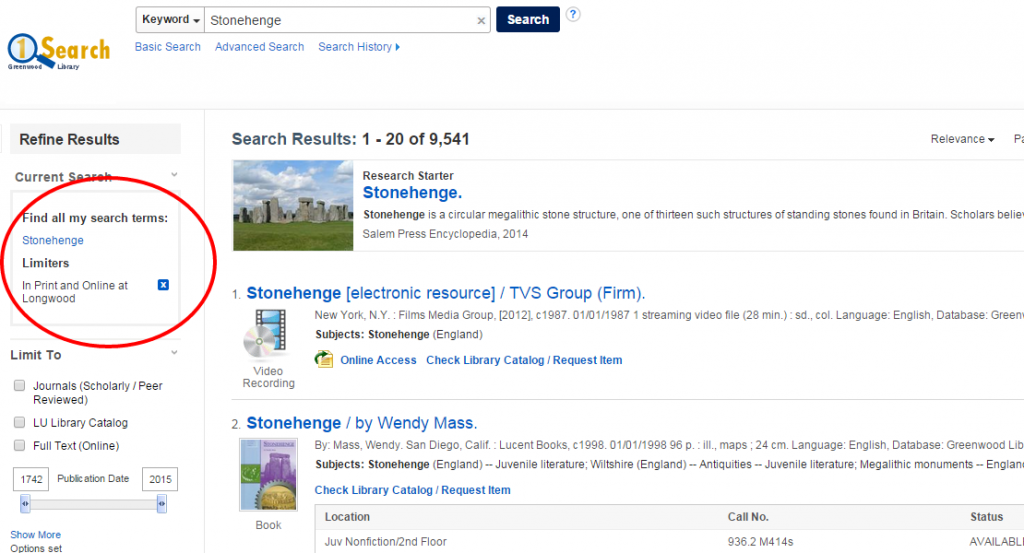The Library understands you may want the fastest and most direct way to find and access the resources you need for your coursework. With the start of Spring semester 2015, we have introduced a new feature in the Library’s OneSearch portal. In the upper left of the results page when searching in OneSearch, you’ll notice the header Refine Results, and beneath that, Current Search. Under Current Search, now you will find the default limiter, “In Print and Online at Longwood.” This automatically directs the search service to retrieve only the records for material which is directly available for your use, whether physically or electronically – ignoring all listings in databases for materials which are not either owned by the Library or available through Library resources.
This limiter can also be removed if you wish to search more broadly; clicking the white-on-blue “X” to the right of “In Print and Online at Longwood” disables the limiter, enabling the retrieval of citations and abstracts for un-owned materials, for which you may place Interlibrary Loan Requests (by clicking on the “Request through interlibrary loan” link in blue text beneath each result’s brief record). Closing your search page and restarting another search will re-enable the “In Print and Online at Longwood” limiter if you again wish to limit your search results.