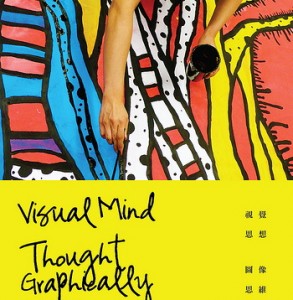1) Once you create your Course Blog, submit its URL to me (for example, my blog URL is blogs.longwood.edu/visualrhetoric) by email. Please submit the general URL (e.g., blogs.longwood.edu/visualrhetoric) rather than the URL for a specific post. Once I have received your blog URL, I’ll be able to see all of your posts.
2) Please title your posts in the same way I title mine (Post #1: Personal Introduction, and so on) so that I can clearly identify your respective posts for evaluation.
3) Now, it is time to make your first blog post! The main purpose of your first blog post is to clarify why your blog exists and other related questions that your readers might have upon stumbling upon your blog. Therefore, in your first blog post, please clarify the “rhetorical situation” for your blog (which is a rhetorical artifact): writer, purpose, message, audience, context.
-Who is the writer/blogger (brief info about you)?
-What is the writer/you writing about? What is the purpose of your blog (include the course information but you may also include a purpose of your own)? Who is your intended audience (write one or two sentences about who might make use of this blog or would like to check it out, etc)?
-What is the context for this blog (you can think about the classroom and beyond)? Since you will want to mention our Visual Rhetoric course, it is also appropriate to give some information about your reasons for taking the class, any past rhetoric/writing classes you have taken, etc.
There is no one way of answering these questions, so be flexible and use your creativity. Feel free to make your posts more colorful and interesting with media (images, video, etc). You may create your images and add them to your blog, too.