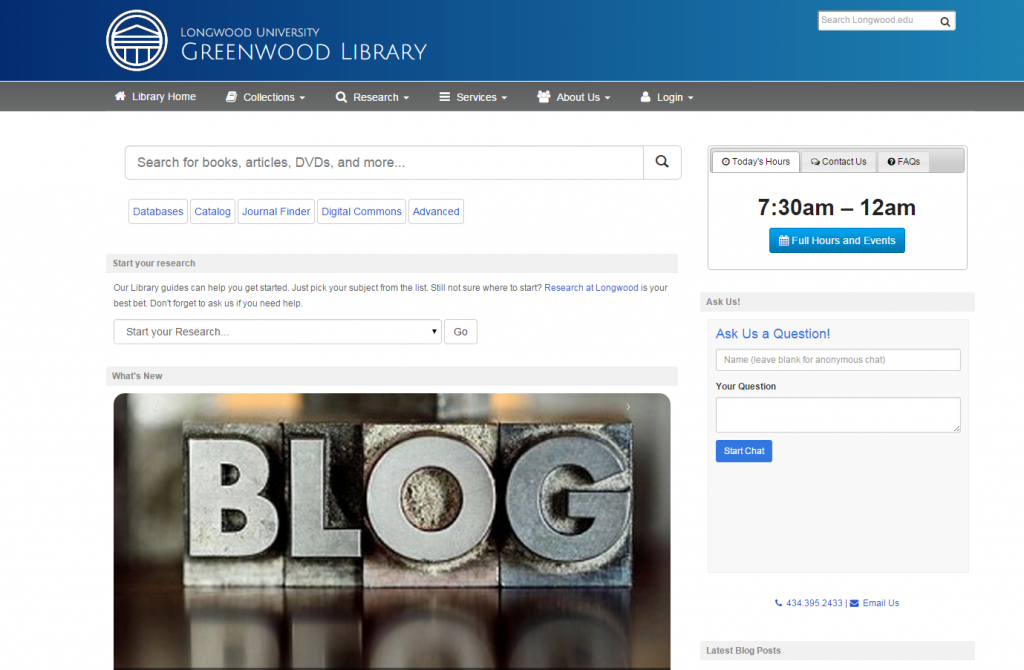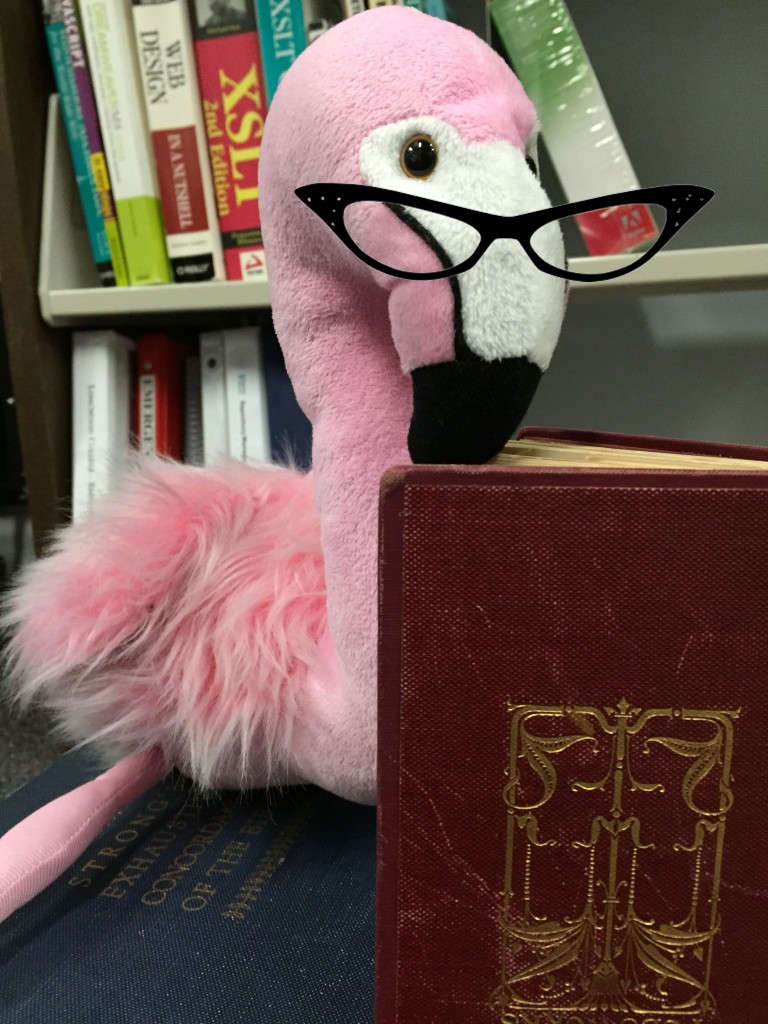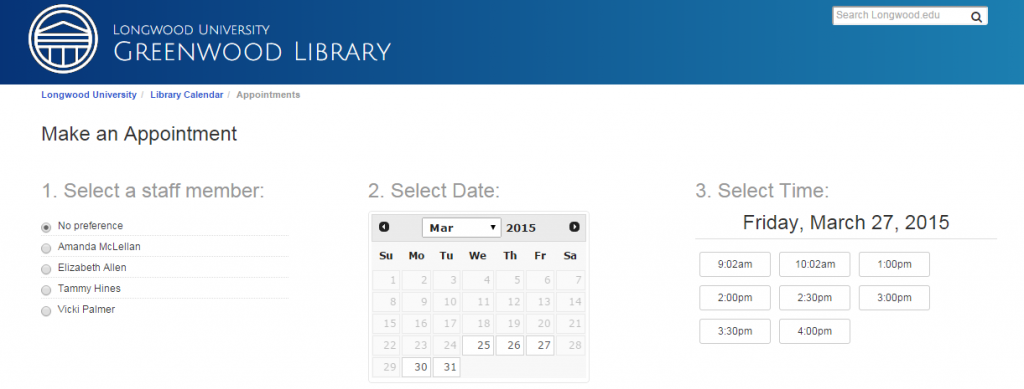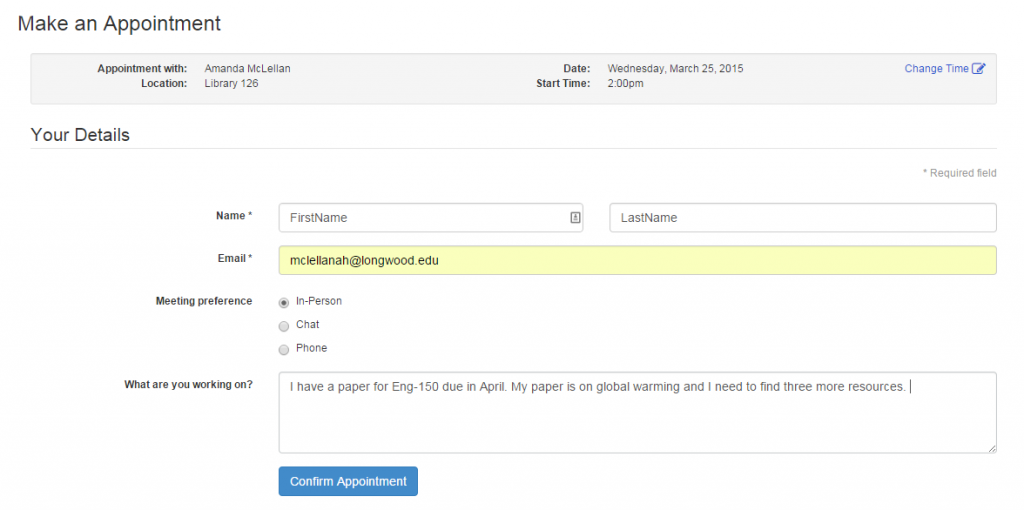If you would like some personalized help with your research, we’re piloting an easier way for you to schedule an appointment:
Visit http://longwood.libcal.com/appointments/ or select “Appointment” under Ask A Librarian.
Select your favorite librarian (or for all available appointments, leave “No Preference” selected). Choose the date that works best for you, and choose the time.
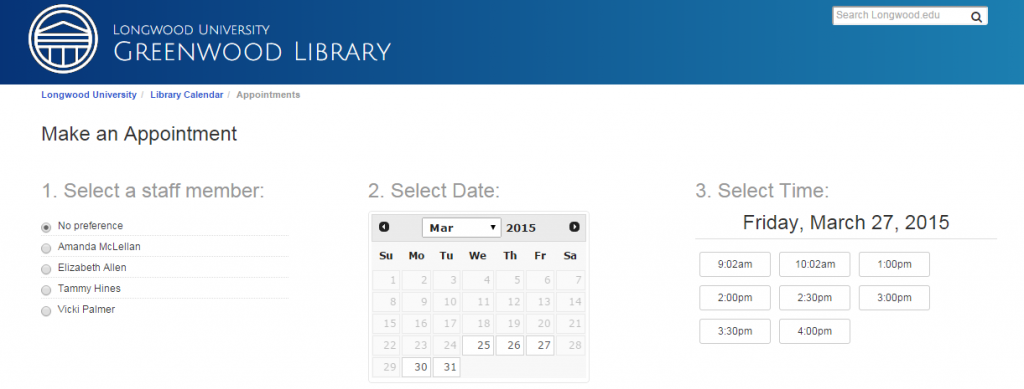
Fill out your information; make sure your email is correct so that we can reach you if we need to.
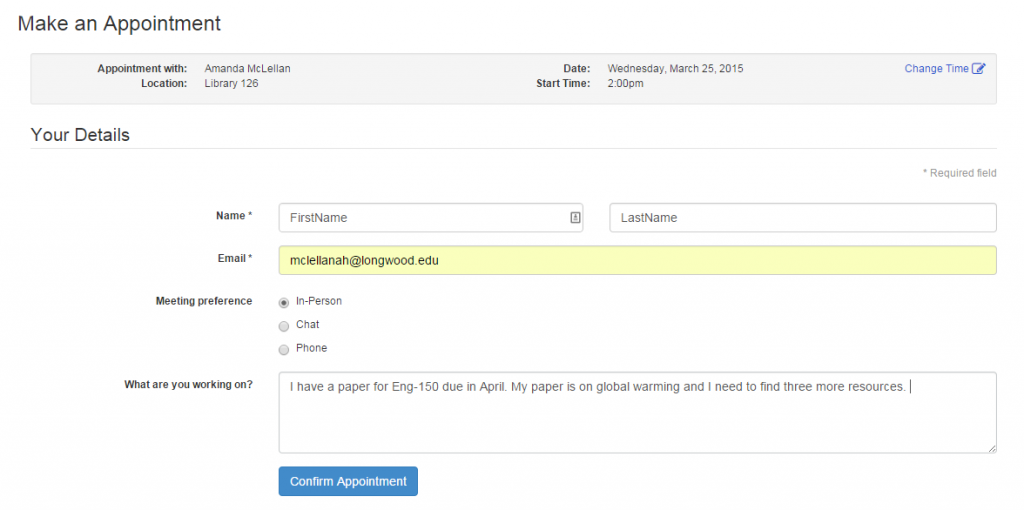
When you Confirm your appointment, you will see a confirmation screen as well as get an email confirmation. The email has a link to cancel if you need to cancel your appointment.
If none of the dates/times listed work for you, please email us and we will try our best to accommodate your schedule.
 The Library currently is providing trial access to the Chronicle of Higher Education. Accessible on any device, this subscription would allow you full access on or off-campus. If you would like to provide feedback, please do so in the comments below or email Dean Suzy Szasz Palmer.
The Library currently is providing trial access to the Chronicle of Higher Education. Accessible on any device, this subscription would allow you full access on or off-campus. If you would like to provide feedback, please do so in the comments below or email Dean Suzy Szasz Palmer.