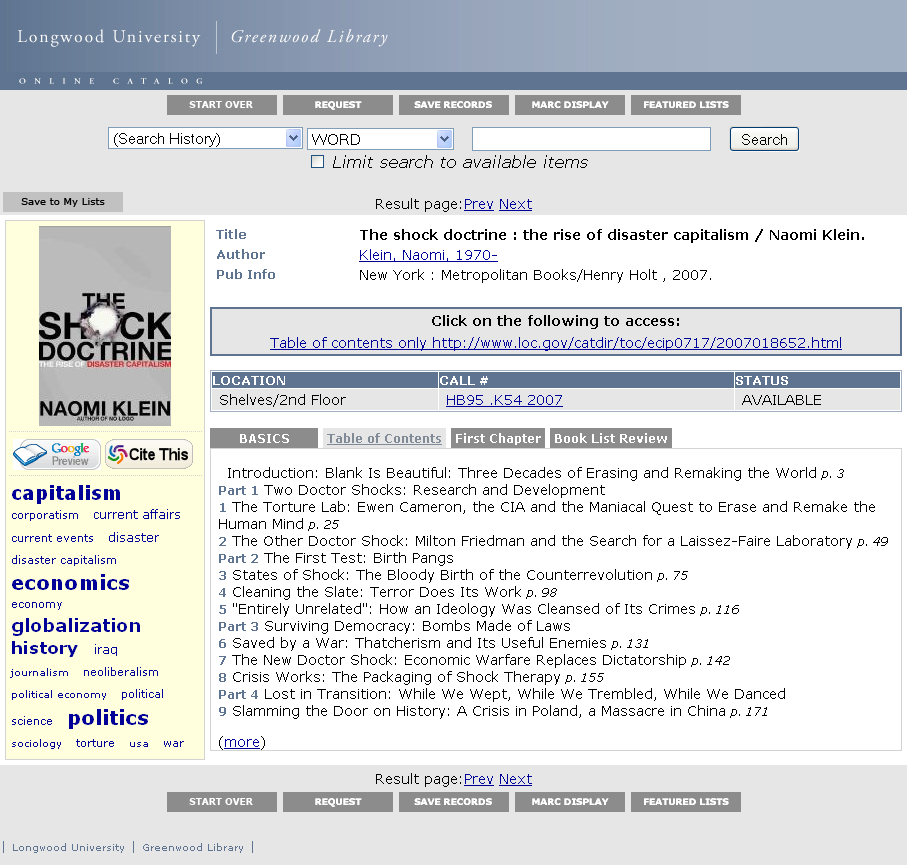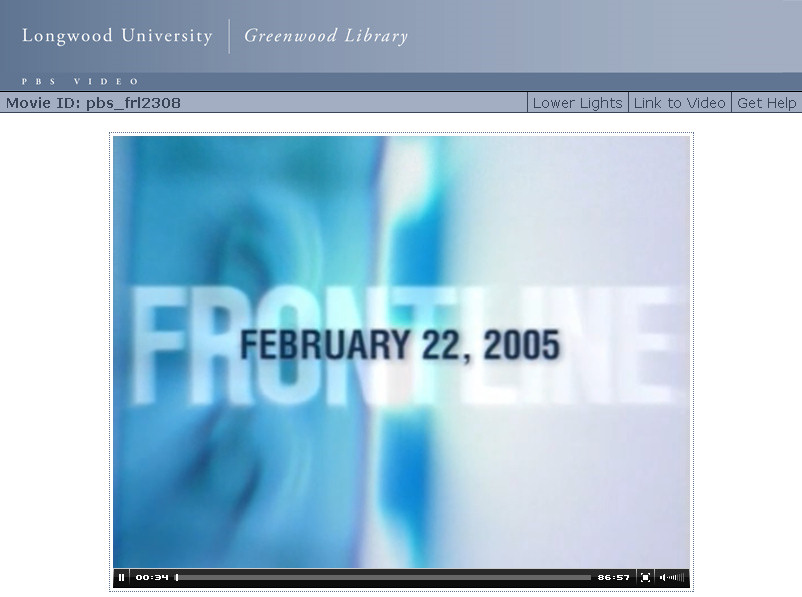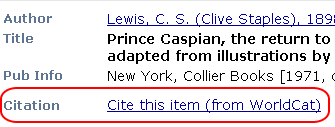Twelve Barnes and Noble’s Nook e-readers are available on a first-come, first-served basis. The Nook makes it easy to download free books and audio files from various online sites. To check out a Nook, please go to the Circulation/Reserve Desk. To find out more about loading free books & audio books please go to the E-readers guide.
[kml_flashembed movie=”http://www.youtube.com/v/ezlLHKktf9I ” width=”425″ height=”344″ allowfullscreen=”true” fvars=”fs=1″ /]